How do I create a new account?

An account is required to update your ministry information, create a post or cause on WayBase.
You could create a personal account as an individual user, or an organization account on behalf of your ministry.
1. In the top right corner, click the blue button that says ‘Sign Up’
2. Fill in the following fields as indicated, including your email, name, password, and profile photo.
3. If creating an organization account, check the box that states you are making an account on behalf of an organization or ministry. You can uncheck this box if you are creating a personal account. Also, please check the box agreeing to the Terms of Service and Privacy Policy.
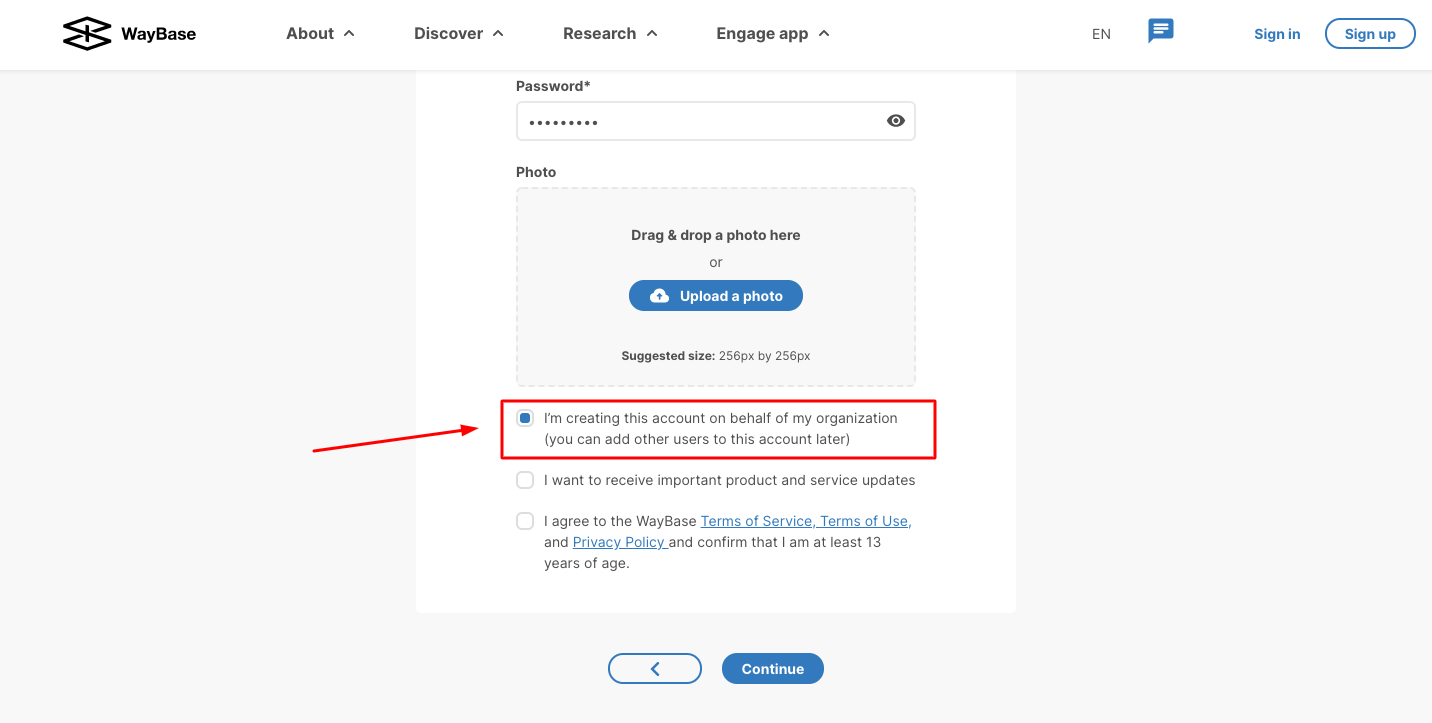
4. Next, you will be prompted to select a plan for your ministry. You can choose between the Starter, Essential or Advanced plan based on your ministry’s requirements.
5. Lastly, you will need to fill out your organization’s details including name, location and contact information.
6. You can now proceed to claim or create your ministry’s listing (click here to learn more), or sign up for notifications (click here to learn more) or simply start exploring WayBase and the ways you can use our tools to serve your ministry.
Related Articles
How do I create a cause?
In order to create a Cause you will first need to have a free account. If you have not yet done so, you can create one here. 1. Login to the WayBase account that you would like to post a Cause for. 2. In the top right corner of your screen click on ...How do I create a post?
1. Login to the WayBase account that you would like to make a post from. 2. In the top right corner of your screen click on your account name and then click on 'My Posts' 3. If this is the first time creating a post, you will need to select the blue ...How do I create a new listing?
Our goal is to upload every Christian ministry and influencer in Canada to WayBase. One way to accomplish this is to get ministries to proactively create a listing on WayBase. Before you create a new listing, it is important to check if your listing ...How do I update my listing's details?
In this article, we are focusing on how to edit each section of your listing. The more information you log into this portion of your listing, the easier it is for members to find and join your community. Updating The Basics Section 1. Login to your ...How do I edit my account details?
You can edit your profile information, password, notifications settings, plans, organization details and users within your account settings. Login to your WayBase account. Go to the account drop-down menu at the top right corner, and click on ...